
What to do with QR Codes?
By creating your own QR Codes (called "qurifying") you can make whatever you want more interactive. Put one on your business card, on flyers for a party or poster to promote your products or services. Or use them to help sorting your books or CD's, put them on your keys or tools so you know what they are for. Just qurify any text or website url, put the QR Code on a product and make everything you have more interactive!
QR Codes were created by Denso-Wave in 1994 and are very popular in Japan where you can find them everywhere.
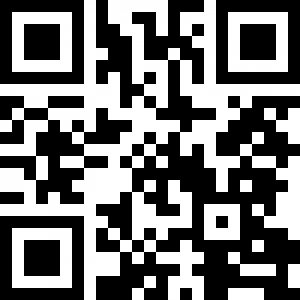
What are QR Codes?
A QR code is a lot like a barcode you see on most products. QR codes are a great way to share information like websites and contact info. They can be scanned using your camera equipped device and a proper QR code processing app (For Android, I use the Barcode Scanner App, and on iPhone I use QR Reader for iPhone.) Once the code is scanned and processed, it takes you directly to the URL on your device, or shows you whatever else was encoded in the QR code.
I love the ease ability of QR codes, just a quick scan, and the content is on your device. For Example, there is a great plug-in for Google Chrome called QR-Code Tag (For Firefox there’s Mobile Barcode) which lets you generate a QR code for the site you are currently viewing. This is super handy if your reading an article, and need to take it on the go.
So, what about reading a QR code from your phone to your desktop computer? Well, surprisingly that wasn’t as easy. I spent some time digging around the internet, and could not find a good cross-platform application for reading QR codes onto your desktop computer. The only thing I found that was somewhat close, was an AS3 library on the Spark Project community page called QRCodeReader. At that time, the only thing using the library was embedded on a web page… which isn’t the most ideal solution if your wanting to just scan something quickly.


